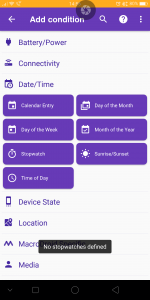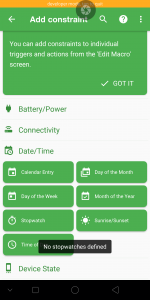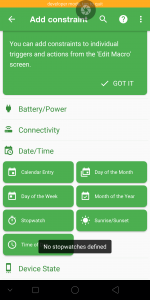I'm completely new to this, so i wanted to ask whether or not it is possible and if so how hard would it be to automate something like this on a webpage in the browser
1 tap a button,
2 tap a field,
3 enter a number in the field
4. tap another button
And repeat this sequence continuously every 6 minutes
Would really want to figure out how to get it done if something like this is possible at all
1 tap a button,
2 tap a field,
3 enter a number in the field
4. tap another button
And repeat this sequence continuously every 6 minutes
Would really want to figure out how to get it done if something like this is possible at all