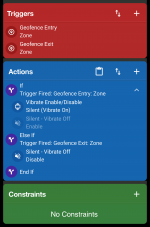Hi, sorry if I keep asking for help, as I repeat, I'm inexperienced and eighty years old and I don't understand programming, I have the pro version of macrodroid and I would like to create some macros and I don't know the commands so I'm turning to you hoping to find a person who give me help, this is what I ask:
1 what is the force new command for
2 if I launch an application what is the command to close it?
3 I would like to create a macro that, when I am in a certain place, silences my cell phone and reactivates the ringtone when I move away
Sorry if I'm asking too much and thanks if you help me
1 what is the force new command for
2 if I launch an application what is the command to close it?
3 I would like to create a macro that, when I am in a certain place, silences my cell phone and reactivates the ringtone when I move away
Sorry if I'm asking too much and thanks if you help me