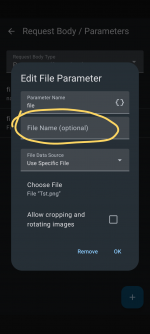karel.laska
New member
Hello, I would like to ask for help with my setup.
I created a webcam where macrodroid took a photo, made a copy of the file in a folder and renamed the file.
This works for me...
Now I would like to send the renamed file using post to a PHP page.
I managed to get this working on a Xiaomi 10 Pro phone, using cURL.
The phone that will eventually be used is an older Samsung that does not support cURL.
I tried to use the built-in HTTP request function but I can't send the file. I don't know how to force the label "file" on the attached file so that it behaves like a form.
In the response, I see that the file has been sent (data size), however, I get the error "error while uploading the file".
I tried browsing upload macro, forum and videos but couldn't find it.
Thanks for any ideas or direction..
Karel
I created a webcam where macrodroid took a photo, made a copy of the file in a folder and renamed the file.
This works for me...
Now I would like to send the renamed file using post to a PHP page.
I managed to get this working on a Xiaomi 10 Pro phone, using cURL.
The phone that will eventually be used is an older Samsung that does not support cURL.
I tried to use the built-in HTTP request function but I can't send the file. I don't know how to force the label "file" on the attached file so that it behaves like a form.
In the response, I see that the file has been sent (data size), however, I get the error "error while uploading the file".
I tried browsing upload macro, forum and videos but couldn't find it.
Thanks for any ideas or direction..
Karel