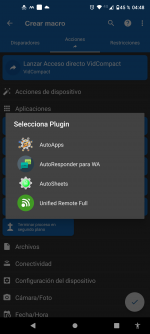Forgive me if I have overlooked the following information in the docs ...
How do I use any of the listed Plugins within Macrodroid actions?
For one example out of many, I installed "AutoTools" long ago on my rooted device, and I've been successfully using it as a Plugin with Tasker. How would I utilize this same "AutoTools" Plugin here within Macrodroid?
Thank you very much in advance.
How do I use any of the listed Plugins within Macrodroid actions?
For one example out of many, I installed "AutoTools" long ago on my rooted device, and I've been successfully using it as a Plugin with Tasker. How would I utilize this same "AutoTools" Plugin here within Macrodroid?
Thank you very much in advance.