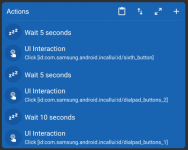You are using an out of date browser. It may not display this or other websites correctly.
You should upgrade or use an alternative browser.
You should upgrade or use an alternative browser.
How to press on a number 0-9 when calling with MD ?
- Thread starter Christoph
- Start date
I have tried with x,y coordinate, it works. But it is so much more complex to setup  and not easy to read/modify afterwards.
and not easy to read/modify afterwards.
Can someone with a Samsung phone, share his experience about using dialpad_buttons command ? I wonder if it is just me or if it is for all Samsung users.
Can someone with a Samsung phone, share his experience about using dialpad_buttons command ? I wonder if it is just me or if it is for all Samsung users.
Last edited:
Endercraft
Moderator (& bug finder :D)
It probably means AutoInput uses a different ID system.I just tried it on my old Samsung Galaxy and it works... But I don't knw for sure why using IDs didn't work with native macrodroid but it work perfectly with AutoInput plugins.
OscariBot
Active member
I expected MD to use d best and easiest way 
It probably means AutoInput uses a different ID system.
OscariBot
Active member
I tried read screen, it seems not to read dialpad screen content on my Android 12 except I use AutoInput plugin... But it works well on my old Samsung Galaxy without pluginWhy not use the read screen contents action and store them in a variable and use those with UI interaction action to click
When you write about using AutoInput you mean this ? https://play.google.com/store/apps/details?id=com.joaomgcd.autoinputI just tried it on my old Samsung Galaxy and it works... But I don't knw for sure why using IDs didn't work with native macrodroid but it work perfectly with AutoInput plugins.
the last update is from 2019 ! So it is very old, is it a good thing to use this in Android v13 ?
Last edited:
OscariBot
Active member
Yea . That's the plugin... It may be long it was updated but it still works.When you write about using AutoInput you mean this ? https://play.google.com/store/apps/details?id=com.joaomgcd.autoinput
the last update is from 2019 ! So it is very old, is it a good thing to use this in Android v13 ?
Why not give it a try
Before installing I wondering, if if this is a possible workaround with native MD:Why not give it a try
but how it is possible to do that ?Why not use the read screen contents action and store them in a variable and use those with UI interaction action to click
Jacob L
Moderator (Lawsonator)
Create a macro with shake trigger, action: read screen, set variable. Lock the device and put the screen on, shake and see your variableBefore installing I wondering, if if this is a possible workaround with native MD:
but how it is possible to do that ?
Good news, so this workaround will work.I tried using AutoInput with Android 13 on a Samsung device.
It does indeed work with AutoInput.
I am interested if it is possible to do it with native MD :
Create a macro with shake trigger, action: read screen, set variable. Lock the device and put the screen on, shake and see your variable
This is the content of the variable :
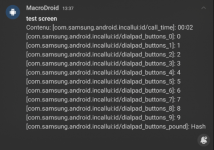
when shaking on the screen:

How to use this result ?
To me it confims:

should be working.
But in reality it is not the case.
Attachments
OscariBot
Active member
I advice you not to focus on Native macrodroid action on this....it seems not to work on some device but AutoInput work flawlesslyGood news, so this workaround will work.
I am interested if it is possible to do it with native MD :
This is the content of the variable :
View attachment 4926
when shaking on the screen:
View attachment 4927
How to use this result ?
To me it confims:
View attachment 4929
should be working.
But in reality it is not the case.
OscariBot
Active member
Yes...you must turn on accessibility option.I have installed AutoInput, which action do you use for that ?
View attachment 4941
Does AutoInput need accessibility access for this ?
Use number 1