FrameXX
Well-known member
So you are moving your files with MacroDroid across your tiny phone storage, but you want more? You want move your files across your house or even around the world or you just want to automatically backup your photos on some server?
Maybe you are thinking about apps like AutoSync from MetaCtrl, but I am telling you, you can got even more with MiXplorer and MacroDroid.
You can get MiXplorer from XDA for free or support developer on Play Store.
These versions are essentialy same but PlayStore version has a lot of plugins built-in so you don't need to download them separately.
Now you can uninstall your previous file explorer becuase you will no longer need it with MiXplorer.
MiXplorer supports FTP, FTPS, SFTP, SMB(LAN), WebDav, and lot of online storages...
INTEGRATION
There are 2 ways how to automatically move files with MiXplorer. One of them is with intents and second is with MacroDroid default file (V2) actions. MiXplorer does not have a locale/tasker plugin. Tutorial for intents is also available on XDA.
You can also automatically run local FTP, HTTP or TCP servers to make another storage from your device on your home WIFI. For example I use it on Android TV.
SENDING INTENTS
Files
Action: com.mixplorer.ACTION_TASK
Target: Broadcast Receiver
Package: com.mixplorer or com.mixplorer.silver or com.mixplorer.beta
Class: com.mixplorer.BroadcastReceiver
Extras:
task: copy or move or archive
src: /path/to/source-file-or-folder
dst: /path/to/destination-folder
mode: OVERWRITE or SKIP or KEEP_BOTH
Servers
Action: com.mixplorer.ACTION_SERVER
Target: Broadcast Receiver
Package: com.mixplorer or com.mixplorer.silver or com.mixplorer.beta
Class: com.mixplorer.BroadcastReceiver
Extras:
type: ftp or http or tcp
on: TRUE or FALSE (optional)
path: /path/to/folder (optional)
MACRODROID FILE ACTION
As I said you can use default MacroDroid files actions for moving files with MiXplorer, because storages in your home folder in MiXplorer will also show in systemUI file manager that MacroDroid uses for picking folder. However I don't recommend using this for copying or moving files, since there is bug that makes files twice after moving/copying (1. normal, 2. empty with size of 0 bytes). This also applies for "write to file action". I think this is MiXplorer fault and could be fixed.
Also with intent action you can use variables to specify folders.
But still MacroDroid file action is good for creating folders and removing files or folders which works without problems for me.
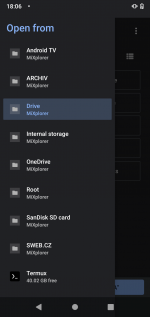
Maybe you are thinking about apps like AutoSync from MetaCtrl, but I am telling you, you can got even more with MiXplorer and MacroDroid.
You can get MiXplorer from XDA for free or support developer on Play Store.
These versions are essentialy same but PlayStore version has a lot of plugins built-in so you don't need to download them separately.
Now you can uninstall your previous file explorer becuase you will no longer need it with MiXplorer.
MiXplorer supports FTP, FTPS, SFTP, SMB(LAN), WebDav, and lot of online storages...
INTEGRATION
There are 2 ways how to automatically move files with MiXplorer. One of them is with intents and second is with MacroDroid default file (V2) actions. MiXplorer does not have a locale/tasker plugin. Tutorial for intents is also available on XDA.
You can also automatically run local FTP, HTTP or TCP servers to make another storage from your device on your home WIFI. For example I use it on Android TV.
SENDING INTENTS
Files
Action: com.mixplorer.ACTION_TASK
Target: Broadcast Receiver
Package: com.mixplorer or com.mixplorer.silver or com.mixplorer.beta
Class: com.mixplorer.BroadcastReceiver
Extras:
task: copy or move or archive
src: /path/to/source-file-or-folder
dst: /path/to/destination-folder
mode: OVERWRITE or SKIP or KEEP_BOTH
Servers
Action: com.mixplorer.ACTION_SERVER
Target: Broadcast Receiver
Package: com.mixplorer or com.mixplorer.silver or com.mixplorer.beta
Class: com.mixplorer.BroadcastReceiver
Extras:
type: ftp or http or tcp
on: TRUE or FALSE (optional)
path: /path/to/folder (optional)
MACRODROID FILE ACTION
As I said you can use default MacroDroid files actions for moving files with MiXplorer, because storages in your home folder in MiXplorer will also show in systemUI file manager that MacroDroid uses for picking folder. However I don't recommend using this for copying or moving files, since there is bug that makes files twice after moving/copying (1. normal, 2. empty with size of 0 bytes). This also applies for "write to file action". I think this is MiXplorer fault and could be fixed.
Also with intent action you can use variables to specify folders.
But still MacroDroid file action is good for creating folders and removing files or folders which works without problems for me.
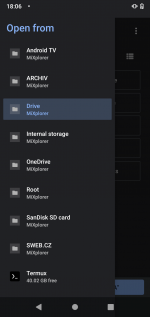
Last edited:
