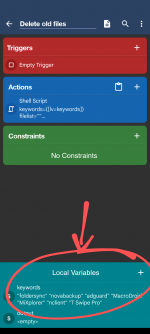tarodumpling
Member
Hi, I want to search all the files inside "path" folder, with keywords from keyword_search for a case-insensitive partial match. If there are multiple files with the same keyword, only keep the most recent one, delete the older files.
keyword_search = ["foldersync", "novabackup", "adguard", "MacroDroid", "MiXplorer", "nclient", "T Swipe Pro"]
path = "/storage/emulated/0/Download/Back Up"
Here is how I want it to function:
1. Search for files with keyword, "foldersync" within the folder path "/storage/emulated/0/Download/Back Up"
2. If multiple files found with that keyword (partial match, case-insensitive), then only keep the most recent one.
3. Then search for the next keyword, "novabackup" then only keep the most recent one.
4. etc.
Is Macrodroid capable of doing this? I'd appreciate any ideas, thanks!
keyword_search = ["foldersync", "novabackup", "adguard", "MacroDroid", "MiXplorer", "nclient", "T Swipe Pro"]
path = "/storage/emulated/0/Download/Back Up"
Here is how I want it to function:
1. Search for files with keyword, "foldersync" within the folder path "/storage/emulated/0/Download/Back Up"
2. If multiple files found with that keyword (partial match, case-insensitive), then only keep the most recent one.
3. Then search for the next keyword, "novabackup" then only keep the most recent one.
4. etc.
Is Macrodroid capable of doing this? I'd appreciate any ideas, thanks!