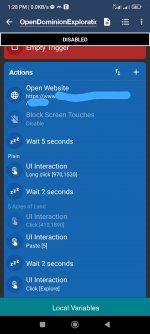Ive tried everything but nothing seems to work.
I have tried automating my screen unlock by pasting my password in lockscreen and its working but ive made another macro to paste a number on an input field from a website and its not working. I have tried both the built in paste action and tasker but to no avail.
I have tried automating my screen unlock by pasting my password in lockscreen and its working but ive made another macro to paste a number on an input field from a website and its not working. I have tried both the built in paste action and tasker but to no avail.