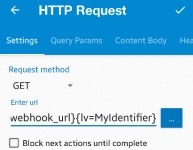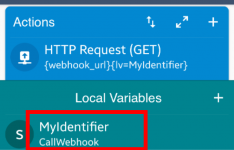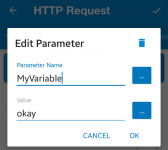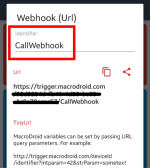vm53
Member
I'm trying to broaden my knowledge about webhooks, but maybe due to my age, I can't figure it out.
I can command a remote phone with simple commands, but now, taking a cue from the wiki,
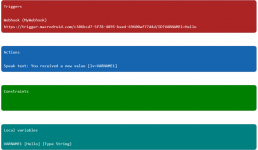 I'd like to create a macro that makes a popup appear on the remote phone, a variable text, for example:
I'd like to create a macro that makes a popup appear on the remote phone, a variable text, for example:
Or https://trigger.macrodroid.com/c306bcd7-5f78-4895-bee4-69600af77d4d/ID?VARNAME1=Night
each time it can be different, like a text message
I tried but the variable remains empty
Could anyone help me to create the 2 macros (one for my phone and the other for the remote phone?
Also what are the commands to use on webhooks and what are they for?
Ex: ID?VARNAME1=Hello
http://trigger.macrodroid.com/UUID/Identifier?string_variable="Hello world!"
Thanks in advance, sorry for my english (google) and for my dullness (over 70)
I can command a remote phone with simple commands, but now, taking a cue from the wiki,
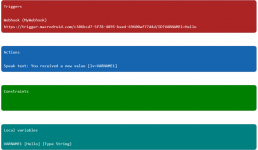 I'd like to create a macro that makes a popup appear on the remote phone, a variable text, for example:
I'd like to create a macro that makes a popup appear on the remote phone, a variable text, for example:Or https://trigger.macrodroid.com/c306bcd7-5f78-4895-bee4-69600af77d4d/ID?VARNAME1=Night
each time it can be different, like a text message
I tried but the variable remains empty
Could anyone help me to create the 2 macros (one for my phone and the other for the remote phone?
Also what are the commands to use on webhooks and what are they for?
Ex: ID?VARNAME1=Hello
http://trigger.macrodroid.com/UUID/Identifier?string_variable="Hello world!"
Thanks in advance, sorry for my english (google) and for my dullness (over 70)
Last edited: