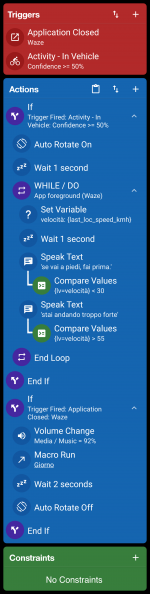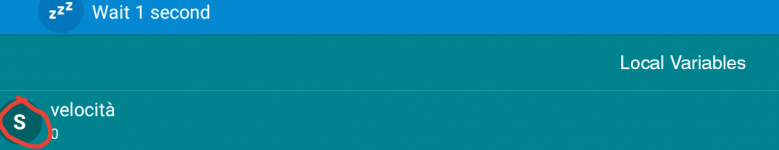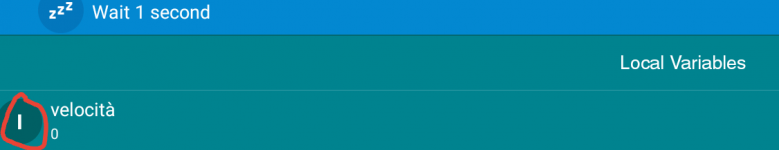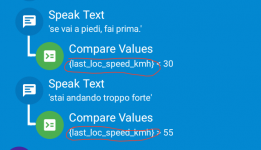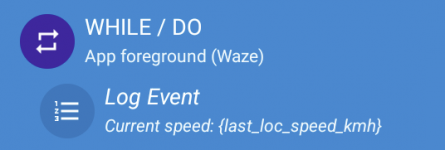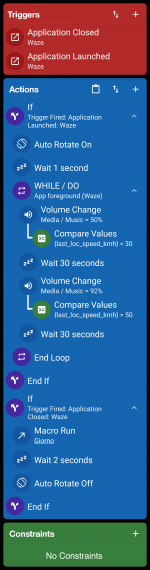vm53
Member
Hi everyone, I need help with this macro.
When I use waze, if I go slow the phone volume is too loud and annoying, so I have to turn it down.
If I'm on a fast road, obviously I have to turn it up otherwise I can't hear anything.
I created this macro to automate this thing, but for some reason it doesn't seem to work, I'm definitely doing something wrong.
Can anyone help me correct it?
A thousand thanks
When I use waze, if I go slow the phone volume is too loud and annoying, so I have to turn it down.
If I'm on a fast road, obviously I have to turn it up otherwise I can't hear anything.
I created this macro to automate this thing, but for some reason it doesn't seem to work, I'm definitely doing something wrong.
Can anyone help me correct it?
A thousand thanks