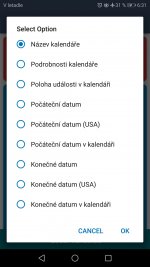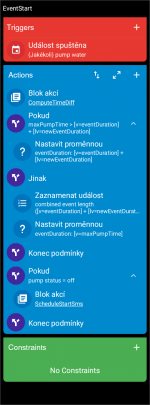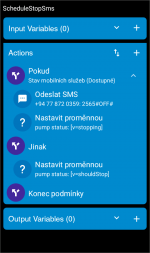Dear macrodroid,
See the screenshot - My phone is set to czech language but I prefer to 'program' in english - so I set macrodroid to english. But some elements are still displayed in czech language which is somehow annoying.
Honor8
Android 8.0
Macrodroid 5.23.9
Thank you
Nanda
See the screenshot - My phone is set to czech language but I prefer to 'program' in english - so I set macrodroid to english. But some elements are still displayed in czech language which is somehow annoying.
Honor8
Android 8.0
Macrodroid 5.23.9
Thank you
Nanda