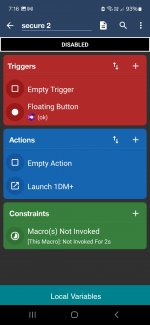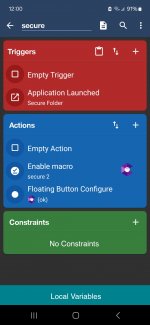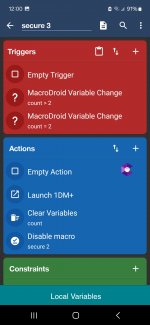let say i have a macro a and macro b
i have set up macro a to create a floating button when google docs is launched
and macro b is setup in such way that when floating button is clicked it will change my device keyboard
now if i want to setup macro b in such way that when floating button is clicked twice then only it triggers then how do i do that?
i have set up macro a to create a floating button when google docs is launched
and macro b is setup in such way that when floating button is clicked it will change my device keyboard
now if i want to setup macro b in such way that when floating button is clicked twice then only it triggers then how do i do that?