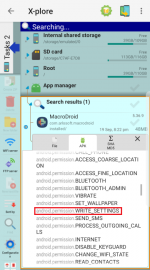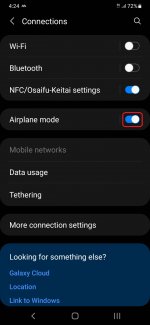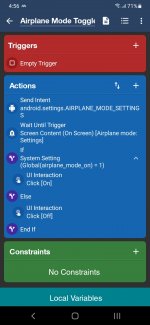sampleuserhere
Active member
. It worked for SECURE but not GLOBAL (threw out error lines). And airplane_mode_radios is GLOBAL.
Afaik user has to grant WRITE_SETTINGS manually via the permission prompt or setting.
But several days ago, when i first read the value, it was from memory, set to sth like: bluetooth,nfc,wifi,wimax (don't think "cell" was there). And i cleared it, just for a test, but since then i am unable to SET it to anything. So WHY was i able to CLEAR it, but not SET it again??
Clear as it setting them to null or like what adb shell settings delete does?
If it's the former, try to set another setting. Some OS doesn't let the user to set certain setting.
Or the permission might be revoked at that time.
Are you using helper to change the setting ?
OS? (not Android version, but like MIUI or ONEUI )