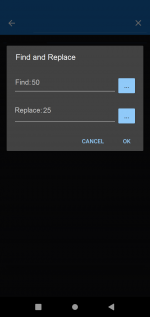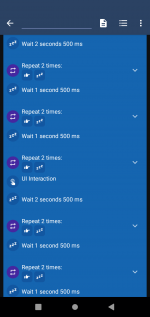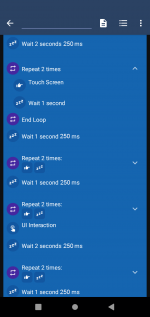Good day.
I would like to suggest a feature with Find and Replace within the macro.
I have multiple macros for games. The problem is I have multiple 'Wait' actions in between other actions. I have to copy the desired 'Wait' duration, then replace the undesired 'Wait' duration (delete then paste). So I think this will be a great addition.
The Find feature includes that of:
- Highlighting the item searched
- Expanding collapsed actions then highlight item
The Replace feature includes that of:
- Replacing the searched item to the item entered (including actions, constraints, variables, values of variables and comments, and excluding triggers because it's already at the top)
Adding 'Exact Match' and 'wildcards' would be great too.
Please see attached screenshots for a sample (highlighting not included due to limited ability using MS Paint).
I also forgot about boxing the before and after changes from Pictures 3 and 4. For anyone who did not notice, the '50' from '500 ms' changed to '25'.
I know this will be difficult, but I'm willing to wait. As I am NOT a programmer/developer, this is a suggestion purely from a fan of your app.
I would like to suggest a feature with Find and Replace within the macro.
I have multiple macros for games. The problem is I have multiple 'Wait' actions in between other actions. I have to copy the desired 'Wait' duration, then replace the undesired 'Wait' duration (delete then paste). So I think this will be a great addition.
The Find feature includes that of:
- Highlighting the item searched
- Expanding collapsed actions then highlight item
The Replace feature includes that of:
- Replacing the searched item to the item entered (including actions, constraints, variables, values of variables and comments, and excluding triggers because it's already at the top)
Adding 'Exact Match' and 'wildcards' would be great too.
Please see attached screenshots for a sample (highlighting not included due to limited ability using MS Paint).
I also forgot about boxing the before and after changes from Pictures 3 and 4. For anyone who did not notice, the '50' from '500 ms' changed to '25'.
I know this will be difficult, but I'm willing to wait. As I am NOT a programmer/developer, this is a suggestion purely from a fan of your app.
Attachments
Last edited: