chaoscreater
Active member
I've discovered today that the "Enable Wifi" action doesn't do anything. I can disable wifi no problem, but I can't enable it. There isn't a way to enable it using the Helper app either and I've tested this on 2 different phones.
Atm, I'm using a workaround, which is to run the following via a Termux script "adb shell svc wifi enable". MacroDroid will call the Termux script and it will run that. This doesn't require root or adb tcpip 5555, so it's good that it just works. But ideally, I'd like to use the built-in Enable Wifi action in MacroDroid.
My other issue is that when I'm using reliable alarms, an alarm icon is displayed on the status bar and also in the quick tile drop-down menu. It looks like this:
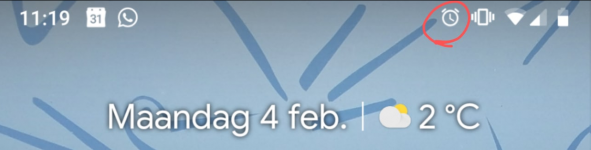

Obviously, they are not actual clock alarms. They are just the time triggers used in the macros. For example, if I configure a trigger to run at 10am and I want it to run reliably (reliable alarm), then ticking that setting will create an icon in the status bar and in the quick tile dropdown.
Tasker also has the same issue as well:
https://www.reddit.com/r/tasker/comments/j2lrex
I know you can remove the alarm icon in the status bar using System Tuner or whatever. However, that's not the point. I want to see the alarm icon only for actual clock alarms. Is there a way I can make sure MacroDroid fires the time-based macros reliably and at the same time not have it display an alarm icon in status bar and quick tile dropdown?
BTW, this doesn't happen on all phones. It seems to only happen when I'm using a custom ROM based on AOSP. If I'm using stock MIUI, then I don't see that alarm icon for phantom alarms (i.e reliable alarm).
Atm, I'm using a workaround, which is to run the following via a Termux script "adb shell svc wifi enable". MacroDroid will call the Termux script and it will run that. This doesn't require root or adb tcpip 5555, so it's good that it just works. But ideally, I'd like to use the built-in Enable Wifi action in MacroDroid.
My other issue is that when I'm using reliable alarms, an alarm icon is displayed on the status bar and also in the quick tile drop-down menu. It looks like this:
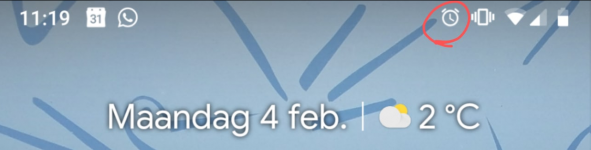

Obviously, they are not actual clock alarms. They are just the time triggers used in the macros. For example, if I configure a trigger to run at 10am and I want it to run reliably (reliable alarm), then ticking that setting will create an icon in the status bar and in the quick tile dropdown.
Tasker also has the same issue as well:
https://www.reddit.com/r/tasker/comments/j2lrex
I know you can remove the alarm icon in the status bar using System Tuner or whatever. However, that's not the point. I want to see the alarm icon only for actual clock alarms. Is there a way I can make sure MacroDroid fires the time-based macros reliably and at the same time not have it display an alarm icon in status bar and quick tile dropdown?
BTW, this doesn't happen on all phones. It seems to only happen when I'm using a custom ROM based on AOSP. If I'm using stock MIUI, then I don't see that alarm icon for phantom alarms (i.e reliable alarm).