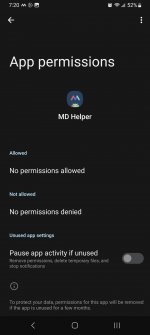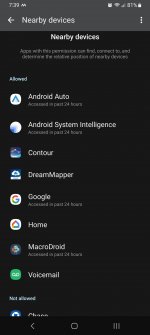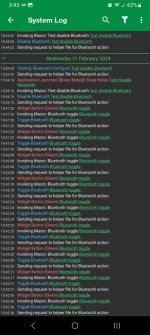You are using an out of date browser. It may not display this or other websites correctly.
You should upgrade or use an alternative browser.
You should upgrade or use an alternative browser.
Disable Bluetooth doesn't work
- Thread starter GiladB
- Start date
That was it. Thank you.Your macrodroid helper needs permission called 'nearby devices'. Go check if it has it
ChristianDiscer
New member
This worked for another but not me. The helper app doesn't have the "nearby device" permission. The macdroid app does however. But it seems to have no effect.Your macrodroid helper needs permission called 'nearby devices'. Go check if it has it
BTW using android 11
Posted this before having the idea of restarting my phone. Will update following the restart.
ChristianDiscer
New member
Restarting phone did not fix the issue. Using macdroid 5.41 (February 2024) ProThis worked for another but not me. The helper app doesn't have the "nearby device" permission. The macdroid app does however. But it seems to have no effect.
BTW using android 11
Posted this before having the idea of restarting my phone. Will update following the restart.
Any other ideas?
ChristianDiscer
New member
Created a simple macro with the "disable Bluetooth" action. Reviewed and tested the action after turning Bluetooth on, but it does not turn Bluetooth off.Restarting phone did not fix the issue. Using macdroid 5.41 (February 2024) Pro
Any other ideas?
The macro was created with an open app trigger. However, running the app does not disable Bluetooth either.
Leads me to believe the disable Bluetooth action is not working on my device.
Created a simple macro with the "disable Bluetooth" action. Reviewed and tested the action after turning Bluetooth on, but it does not turn Bluetooth off.
The macro was created with an open app trigger. However, running the app does not disable Bluetooth either.
Leads me to believe the disable Bluetooth action is not working on my device.
Could you run the action and show screenshot of macrodroid logs?
Also why did you write that helper doesn't have the permission to see nearby devices? It doesn't have the permission granted or the permission won't appear there? Its helper apk that performs this action so it needs it as well.
ChristianDiscer
New member
Finally successfully retrieved the log. Log attached - only the last days are needed. Screenshots of the app permissions also attached.Could you run the action and show screenshot of macrodroid logs?
Also why did you write that helper doesn't have the permission to see nearby devices? It doesn't have the permission granted or the permission won't appear there? Its helper apk that performs this action so it needs it as well.
Do these help? Thanks for any help.
Attachments
Finally successfully retrieved the log. Log attached - only the last days are needed. Screenshots of the app permissions also attached.
Do these help? Thanks for any help.
Could you open the menu from right top corner and see if you can grant permission to nearby devices (interactions with nearby wifi, connecting with nearby bluetooth devices, finding and pairing with nearby bluetooth devices, sending informations to nearby bluetooth devices)?
Now I saw on the middle screen that it should have permission to nearby devices. Idk then...
When I checked my log I have additional line that says:
[Helper] Received request to enable/disable bluetooth
You are missing this one. Maybe your helper isn't working in background? Try disabling all battery optimisation for helper apk
Last edited:
ChristianDiscer
New member
dhj49er
Well-known member
Could you provide a screenshot of the macros that contain the Bluetooth enabled and disable actions?This? (attached)
ChristianDiscer
New member
The macros are attached. I made the test macro to trigger the disable_Bluetooth action by doing a "test action" while Bluetooth was on. The test action would not turn off the Bluetooth.
Thank you.
Thank you.
Attachments
dhj49er
Well-known member
What is your phone and it runs on which version of Android?
Can you confirm in the disabled macro the following
Test action from the MD macro edit screen does not disable BT when BT is on.
Check the system log after the test. Has the helper file been called? Any errors reported?
Changing the disable Bluetooth action to a toggle Bluetooth action and repeat the above test and check. Try at least twice.
I looked at the test macro, but it wasn't obvious what it does. Having so many triggers is difficult to understand what the macro does.
Can you confirm in the disabled macro the following
Test action from the MD macro edit screen does not disable BT when BT is on.
Check the system log after the test. Has the helper file been called? Any errors reported?
Changing the disable Bluetooth action to a toggle Bluetooth action and repeat the above test and check. Try at least twice.
I looked at the test macro, but it wasn't obvious what it does. Having so many triggers is difficult to understand what the macro does.
ChristianDiscer
New member
What is your phone and it runs on which version of Android? (A) Samsung Galaxy A14 5G
Can you confirm in the disabled macro the following;
(1) Test action from the MD macro edit screen does not disable BT when BT is on. (A) Testing just the action while BlueTooth is ON, does NOT turn BlueTooth OFF
(2) Check the system log after the test. Has the helper file been called? Any errors reported? (A) Sometimes, don't know why it's intermittent.
(3) Changing the disable Bluetooth action to a toggle Bluetooth action and repeat the above test and check. Try at least twice. (A) Created a MacroDroid widget toggle button which activates the "Toggle BlueTooth" action. Which, I suppose, should turn BlueTooth OFF if it's on, and ON if it's off.
I looked at the test macro, but it wasn't obvious what it does. Having so many triggers is difficult to understand what the macro does.
Three print screens are attached. Their name states what the picture is.
Can you confirm in the disabled macro the following;
(1) Test action from the MD macro edit screen does not disable BT when BT is on. (A) Testing just the action while BlueTooth is ON, does NOT turn BlueTooth OFF
(2) Check the system log after the test. Has the helper file been called? Any errors reported? (A) Sometimes, don't know why it's intermittent.
(3) Changing the disable Bluetooth action to a toggle Bluetooth action and repeat the above test and check. Try at least twice. (A) Created a MacroDroid widget toggle button which activates the "Toggle BlueTooth" action. Which, I suppose, should turn BlueTooth OFF if it's on, and ON if it's off.
I looked at the test macro, but it wasn't obvious what it does. Having so many triggers is difficult to understand what the macro does.
Three print screens are attached. Their name states what the picture is.
Attachments
dhj49er
Well-known member
The system logs show no calls to MD helper.What is your phone and it runs on which version of Android? (A) Samsung Galaxy A14 5G
Can you confirm in the disabled macro the following;
(1) Test action from the MD macro edit screen does not disable BT when BT is on. (A) Testing just the action while BlueTooth is ON, does NOT turn BlueTooth OFF
(2) Check the system log after the test. Has the helper file been called? Any errors reported? (A) Sometimes, don't know why it's intermittent.
(3) Changing the disable Bluetooth action to a toggle Bluetooth action and repeat the above test and check. Try at least twice. (A) Created a MacroDroid widget toggle button which activates the "Toggle BlueTooth" action. Which, I suppose, should turn BlueTooth OFF if it's on, and ON if it's off.
I looked at the test macro, but it wasn't obvious what it does. Having so many triggers is difficult to understand what the macro does.
Three print screens are attached. Their name states what the picture is.
Run the tests again and screenshot the MD helper log.
Check that the MD helper app is not being battery optimised.
ChristianDiscer
New member
You got it! The MD Helper app was placed in "deep sleep" by the phone. Everything works including the original "off after a time period" macro.
Great job dhj49er. Going through this process helped me to see more of what's possible with MacroDroid. Thanks again!
Great job dhj49er. Going through this process helped me to see more of what's possible with MacroDroid. Thanks again!