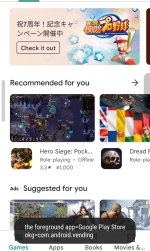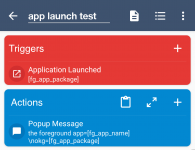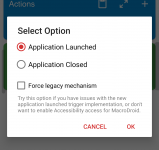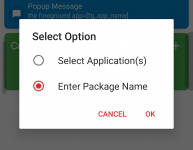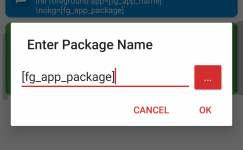I'm in the process of trying to move from Tasker to Macrodroid, but I haven't been able to figure out how to create the following trigger ...
In Tasker, there is a "context" (same as a Macrodroid trigger) which can be set to fire off whenever any app is invoked in the foreground. It sets two variables, one containing the name of the app which is now in the foreground, and the other containing that app's package name. Those variables can then be queried.
I'm trying to accomplish the same thing with a Macrodroid trigger. I don't want to set a separate trigger for each of the more-than-100 apps on my device, so I am wondering whether there might be a way to install one single trigger which will fire off when *any* app enters the foreground, and which will make that app's name and package name available.
Any suggestions?
Thank you very much in advance.
In Tasker, there is a "context" (same as a Macrodroid trigger) which can be set to fire off whenever any app is invoked in the foreground. It sets two variables, one containing the name of the app which is now in the foreground, and the other containing that app's package name. Those variables can then be queried.
I'm trying to accomplish the same thing with a Macrodroid trigger. I don't want to set a separate trigger for each of the more-than-100 apps on my device, so I am wondering whether there might be a way to install one single trigger which will fire off when *any* app enters the foreground, and which will make that app's name and package name available.
Any suggestions?
Thank you very much in advance.