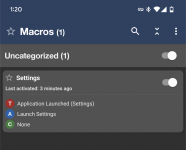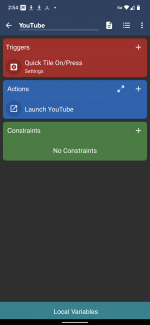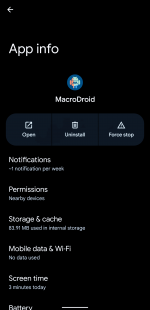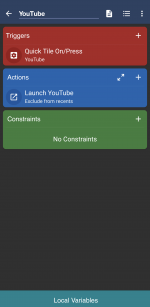Hello,
I was using an app called Quick Settings that did what I needed it to do, but I liked the customization Macdroid brought so I am trying to setup quicktiles using this app.
I am having two issues. When I click the tile I created to open Settings app for example, I briefly see Macdroid app I believe load then it switches to the settings app. Is there a way to prevent that?
The other issue is I would like to just tap the tile and have it automatically load the app, instead of me having to hold the tile with finger for a second then let go.
Any help would be appreciated!
I was using an app called Quick Settings that did what I needed it to do, but I liked the customization Macdroid brought so I am trying to setup quicktiles using this app.
I am having two issues. When I click the tile I created to open Settings app for example, I briefly see Macdroid app I believe load then it switches to the settings app. Is there a way to prevent that?
The other issue is I would like to just tap the tile and have it automatically load the app, instead of me having to hold the tile with finger for a second then let go.
Any help would be appreciated!