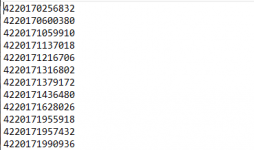adeelshezad230
New member
Hi Mates
i want to copy text from a file and paste into an app text field LINE BY LINE everytime macro run should go for next line text
forexample : i am searching my desired numbers in a search field but its a list of numbers cannot put one by one
i can make mostly macros but this one is confusing me need experts help Thanks
here is my text file example
i want to copy text from a file and paste into an app text field LINE BY LINE everytime macro run should go for next line text
forexample : i am searching my desired numbers in a search field but its a list of numbers cannot put one by one
i can make mostly macros but this one is confusing me need experts help Thanks
here is my text file example