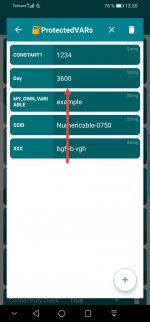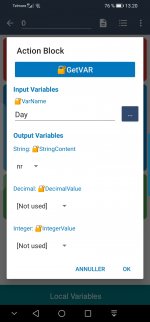Snurre
Well-known member
For a long time I've been wondering why there ain't the possibillity to use constants in MD, I think it's a very common thing 
It could be useful in different scenarios like calculating C to F, systemtime to d/h/m and so on. There a several places where it could be useful, I think
If you a fooling around (like me) with a lot of variables and macro's, it is easy by mistanke to change the value of a wrong var with some "funny" result in different macro's
So my suggestion is the option to make constants, or somehow make a var readonly (wich gives a constant s )
)
It could be useful in different scenarios like calculating C to F, systemtime to d/h/m and so on. There a several places where it could be useful, I think
If you a fooling around (like me) with a lot of variables and macro's, it is easy by mistanke to change the value of a wrong var with some "funny" result in different macro's
So my suggestion is the option to make constants, or somehow make a var readonly (wich gives a constant s