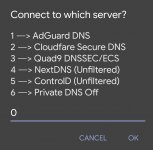I wanted to do something better than ON/OFF and after playing around, I found that if you change the name of the tile, it won't update until you close and re-open the quick panel. I found that turning the quick tile off and on from within MacroDroid refreshes the status and fixes this issue. I can't seem to be able to apply this method on icons.
Have you been playing around with this?
Have you been playing around with this?