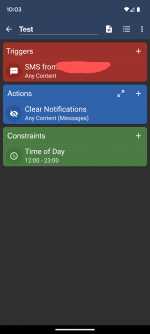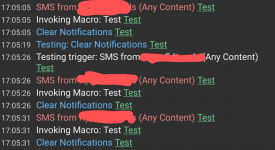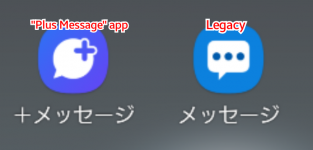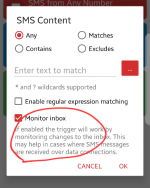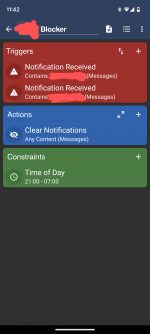mcjakenberry
New member
Hi all, I am trying to create a simple macro that when I receive an SMS from specific contacts, it clears the notifications of the Messaging app.
Looking at the logs, it looks like MacroDroid is actually triggering the macro when the SMS is received, but they are not actually cleared.
If I test the macro when I have a notification from the trigger contact, it clears the notification just fine.
I'm wondering if there is some kind of race condition of the notification not being displayed before the action is triggered? Maybe it's possible to add a delay before the trigger?
Looking at the logs, it looks like MacroDroid is actually triggering the macro when the SMS is received, but they are not actually cleared.
If I test the macro when I have a notification from the trigger contact, it clears the notification just fine.
I'm wondering if there is some kind of race condition of the notification not being displayed before the action is triggered? Maybe it's possible to add a delay before the trigger?