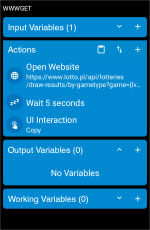You are using an out of date browser. It may not display this or other websites correctly.
You should upgrade or use an alternative browser.
You should upgrade or use an alternative browser.
Chrome browser plugin or other method?
- Thread starter wojtek
- Start date
Endercraft
Moderator (& bug finder :D)
I'm not sure what you need exactly but from what I understand you may be able to use the read screen contents action.
I guess it's because of the Cloudflare protection.How to read a page from a browser? It must be an action using a browser.
If you don't need unattended batch process, that approach could makes sense and simple. Because your target was just JSON string which shown in the browser as plain text. For your information, normally that kind of things are not called as pages.
By the way this is for my information, is that Action Block just works fine without any assistance? Copying by UI interaction doesn't seem to work like that on my devices.
You're right, clipboard operations don't work . What confused me was that the clipboard was filled with json text blown up there earlier. I don't know if copying from simple text from a browser is possible. Unfortunately, only manually inserting json text works. The operator has blocked the service through a captcha supported by JavaScript and CloudFlare. Therefore, you can only use the browser. I like to play Lotto, so I need up-to-date and quick information. So far, the script from HTTPRequest has worked great for me.I guess it's because of the Cloudflare protection.
If you don't need unattended batch process, that approach could makes sense and simple. Because your target was just JSON string which shown in the browser as plain text. For your information, normally that kind of things are not called as pages.
By the way this is for my information, is that Action Block just works fine without any assistance? Copying by UI interaction doesn't seem to work like that on my devices.
Endercraft
Moderator (& bug finder :D)
Instead of selecting the text with UI Interaction long click (which should work) you can use the read screen contents action to get this easily. You can then copy to clipboard if needed using the set clipboard action.20-10-23 20:14:25.232 - Copy failed (could not detect current UI focus)
This is log for my problem. How do I do select All for text in the browser?
You're right, clipboard operations don't work
I think your first thought was headed to the right direction. The approach I mentioned can achieve it very reliably, and relatively easily at the same time. Unattended batch process is also possible.
For example, when the website is opened and then right after passed the Cloudflare challenge, send every recent results to MacroDroid is possible. You can get several JSONs at once no matter how many you want(it may needs slowing down to avoid to be blocked when request massively).
If you want just simple semi-auto assistance not automation, other methods using accessibility service also may work in any way. But those will unnecessarily increase the complexity too much and likely not reliable. Moreover there's much chance to stop working by various unexpected changes. Therefore I never recommend to implement it by using UI-related features unless your goal is having an assistant for repeated manual work.
There are many tutorials and examples for general usage of userscripts. I'll give you answers when need something specific about your challenge!
Griffin 👺
New member
I would also like to receive more detailed instructions on how to perform MD with userscript (tamper, violent...). So excited. Thanks for ur info.I knew your macro wouldn't work. I'm sure that anyone with basic knowledge of MacroDroid would have realized that the macro looks somewhat strange.
I think your first thought was headed to the right direction. The approach I mentioned can achieve it very reliably, and relatively easily at the same time. Unattended batch process is also possible.
For example, when the website is opened and then right after passed the Cloudflare challenge, send every recent results to MacroDroid is possible. You can get several JSONs at once no matter how many you want(it may needs slowing down to avoid to be blocked when request massively).
If you want just simple semi-auto assistance not automation, other methods using accessibility service also may work in any way. But those will unnecessarily increase the complexity too much and likely not reliable. Moreover there's much chance to stop working by various unexpected changes. Therefore I never recommend to implement it by using UI-related features unless your goal is having an assistant for repeated manual work.
There are many tutorials and examples for general usage of userscripts. I'll give you answers when need something specific about your challenge!
And where can I find MD's own webhook examples?
Endercraft
Moderator (& bug finder :D)
What exactly are you trying to do?I would also like to receive more detailed instructions on how to perform MD with userscript (tamper, violent...). So excited. Thanks for ur info.
And where can I find MD's own webhook examples?
mahmoo7757
New member
هل من ساعده اريد اكمل هذا التطبيق ومشاهده الفديوهات الخصه به
Please write in Englishهل من ساعده اريد اكمل هذا التطبيق ومشاهده الفديوهات الخصه به
Sorry to be late. In Poland, they say "better late than never"  . The problem disappeared on its own. The company that runs Lotto, has given up on CloudFire's protection. It seems to have brought more trouble than good. Coming back to the problem, it seems that it is not possible to copy the content of the page (json text). So for now, the problem has resolved itself. Thank you for your interest.
. The problem disappeared on its own. The company that runs Lotto, has given up on CloudFire's protection. It seems to have brought more trouble than good. Coming back to the problem, it seems that it is not possible to copy the content of the page (json text). So for now, the problem has resolved itself. Thank you for your interest.