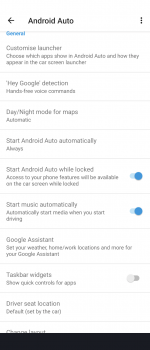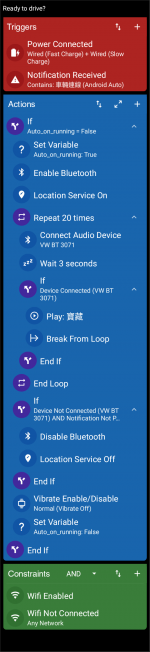You are using an out of date browser. It may not display this or other websites correctly.
You should upgrade or use an alternative browser.
You should upgrade or use an alternative browser.
Can I enable/disable Android Auto with MD
- Thread starter Endmost
- Start date
dhj49er
Well-known member
Try using a couple of settings in Android Auto - see the attached screenshot.
The start Android auto setting doesn't have a "never" option, but worth trying controlled by car.
Turn off start Android auto when the phone is locked. This might be the best approach providing you can keep the phone locked while connecting to the car.
The Android Auto settings are found in system settings. Android Auto is not listed in Apps.
The start Android auto setting doesn't have a "never" option, but worth trying controlled by car.
Turn off start Android auto when the phone is locked. This might be the best approach providing you can keep the phone locked while connecting to the car.
The Android Auto settings are found in system settings. Android Auto is not listed in Apps.
Attachments
dhj49er
Well-known member
I think it would help if you described your full use case, as you haven't stated how or when you expect to control starting or not starting AA.I tried. MD can lock my phone, but fails to unlock it. I need something that can allow AA to start, and also deny it to start, all over my control.
When you say I tried....what did you try and what happened?
Have you got a macro that you could share here? It's often easier to help with a macro.
Endmost
New member
Its a little complex with my case. My phone was keep disconnecting from my car head unit when USB get connected, as the bluetooth seems having conflict when Android Auto starts up automatically. The workaround is that I have to disconnect AA from my car when I don't need it, usually when parking. Then when I want to use AA, I connect my phone with the car and wait until it connects with the head unit, at this point if time AA is not allowed to start, or the disconnect issue will occur. After my phone gets connected to the head unit, I will enable connection to AA from the car end, this fixes the disconnecting issue I faced.
Since I have to disconnect from/connect to AA from my car everytime, it is really annoying me. I am finding a way that forces AA not to start automatically before my phone gets connected to the head unit, and starts AA automatically after that.
Here is the macro I am using.
Since I have to disconnect from/connect to AA from my car everytime, it is really annoying me. I am finding a way that forces AA not to start automatically before my phone gets connected to the head unit, and starts AA automatically after that.
Here is the macro I am using.
Attachments
dhj49er
Well-known member
I am a long time user of AA, with a few different phones.Its a little complex with my case. My phone was keep disconnecting from my car head unit when USB get connected, as the bluetooth seems having conflict when Android Auto starts up automatically. The workaround is that I have to disconnect AA from my car when I don't need it, usually when parking. Then when I want to use AA, I connect my phone with the car and wait until it connects with the head unit, at this point if time AA is not allowed to start, or the disconnect issue will occur. After my phone gets connected to the head unit, I will enable connection to AA from the car end, this fixes the disconnecting issue I faced.
Since I have to disconnect from/connect to AA from my car everytime, it is really annoying me. I am finding a way that forces AA not to start automatically before my phone gets connected to the head unit, and starts AA automatically after that.
Here is the macro I am using.
I have had the phone keep disconnecting from the head unit....and like you looked for an AA or phone setting that could be causing it. I didn't find a software related solution.
However, I did solve it on each phone it happened.
The problem was the usb cable.
I changed the cable and the disconnection issues stopped. I also found that a cable that didn't disconnect AA on one phone would disconnect AA on the replacement phone which was always from a different manufacturer.
So my suggestion is to try a different usb cable, as you need the phone to connect and maintain its connection, to see if you need the macro.
Endmost
New member
@dhj49er , Not sure when you said "disconnecting" did you mean AA or head unit? My AA won't get disconnected from my car unless I tap the disconnect icon from my car. It is the head unit that disconnects from my phone. It once was keep showing my car's HFP is disconnected from my phone every 30 seconds until I applied the current workaround.
dhj49er
Well-known member
Sorry....I thought it was AA that keeps disconnecting.@dhj49er , Not sure when you said "disconnecting" did you mean AA or head unit? My AA won't get disconnected from my car unless I tap the disconnect icon from my car. It is the head unit that disconnects from my phone. It once was keep showing my car's HFP is disconnected from my phone every 30 seconds until I applied the current workaround.