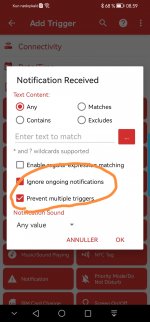OscariBot
Active member
I'm really wondering how macrodroid or maybe android handle notifications...
For some time now I have been using notification listener plugin to respond to my business telegram messages... But something strange happened yesterday (maybe it has been happening without my knowledge)
When I got more than 1 notification mayb few milisec interval apart, the macro get confused and either ignore the first notification or sometimes respond to the second notification with a response that was meant for the first notification. (This means it sometimes process the first notification but the result is sent to the second notification)
I was expecting first come first serve kind of thing were this notifications are queue and process one at a time.
Is notification supposed to override?
Why is my macro confused?
Who is to be blame MD or Android?
Could the plugin be the culprit?
I just don't get it.
For some time now I have been using notification listener plugin to respond to my business telegram messages... But something strange happened yesterday (maybe it has been happening without my knowledge)
When I got more than 1 notification mayb few milisec interval apart, the macro get confused and either ignore the first notification or sometimes respond to the second notification with a response that was meant for the first notification. (This means it sometimes process the first notification but the result is sent to the second notification)
I was expecting first come first serve kind of thing were this notifications are queue and process one at a time.
Is notification supposed to override?
Why is my macro confused?
Who is to be blame MD or Android?
Could the plugin be the culprit?
I just don't get it.