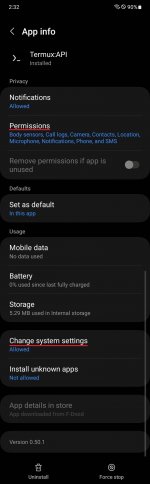Both the command where succesful but termux-wallpaper is still stuck :'(
To test i've wget the picture and tried termux-wallpaper -f <filename> it does the same. so it's not a network issue.
I think some persmission are needed for termux to be allowed to change the wallpaper maybe ? (I can't see which one yet...)
I don't to root anything just to change a wallpaper ?
To test i've wget the picture and tried termux-wallpaper -f <filename> it does the same. so it's not a network issue.
I think some persmission are needed for termux to be allowed to change the wallpaper maybe ? (I can't see which one yet...)
I don't to root anything just to change a wallpaper ?