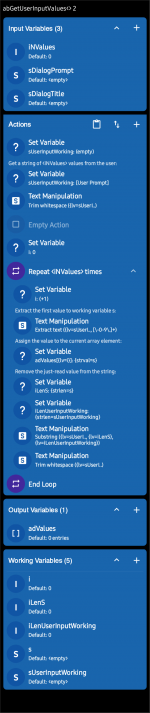Unless my understanding of arrays is wrong (it could well be), this is a weird bug (v5.30.7 Pro).
In a macro, I have an array of decimals with seven entries. If I set up a loop to set each entry to a fixed value eg 1.0, it works fine:

However, if I try to do this via an Action Block, the last six of the seven array entries get deleted!

This is the Action Block:

The weird part is that if I don't set the array entries to a fixed value, and instead set them to differing values via an expression, eg {lv=i}, then it works fine with an Action Block!
Am I doing something wrong or is it a bug?...
In a macro, I have an array of decimals with seven entries. If I set up a loop to set each entry to a fixed value eg 1.0, it works fine:

However, if I try to do this via an Action Block, the last six of the seven array entries get deleted!

This is the Action Block:

The weird part is that if I don't set the array entries to a fixed value, and instead set them to differing values via an expression, eg {lv=i}, then it works fine with an Action Block!
Am I doing something wrong or is it a bug?...