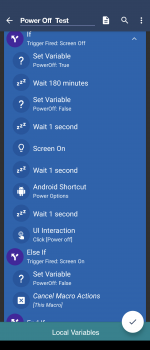@dhj49er
thank you for testing it. Now I have to test it on my child's tablet, it is Android 7. Maybe
@Qarboz is right, and it will not work there. Will see...
But can you explain me the entries in your macro. As trigger SCREEN OFF is ok, but why also SCREEN ON? And what about the MD Variables PowerOff=false/true?
In the action field you also have Set Variable PowerOff:true and then false. What do these Variable items do, what for you implement them? And what will be if the macro is without the Variables. For example: if Screen goes OFF ->wait 180 min ->then power Screen ON, ->1sek ->Android shortcut (power options) -> UI Interaction (click power off) ?
You posted 2 screenshots, after Cancel This Macro action is there something else? I thing there is another IF ? Or this the ende of the macro? Could you post the screenshot till the ende of the macro please
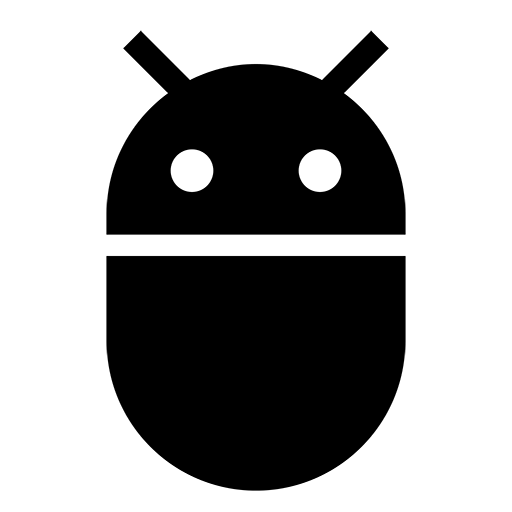
play.google.com