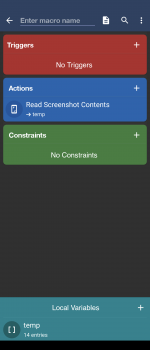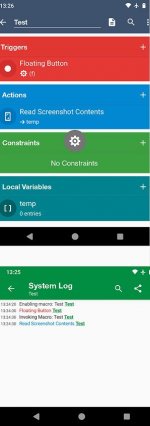Hello,
Normally an OCR recognition module needs a path to know which screenshot
file the module should read from, e.g a path like this :
/storage/emulated/0/Pictures/Screenshots/20240330-155845.png
But the Macrodroid action"Read Screenshot Contents" has no option to specify a fixed
path (or variable) to the input file.
-How does the Macrodroid OCR module know which screenshot file it has to read?
Normally an OCR recognition module needs a path to know which screenshot
file the module should read from, e.g a path like this :
/storage/emulated/0/Pictures/Screenshots/20240330-155845.png
But the Macrodroid action"Read Screenshot Contents" has no option to specify a fixed
path (or variable) to the input file.
-How does the Macrodroid OCR module know which screenshot file it has to read?