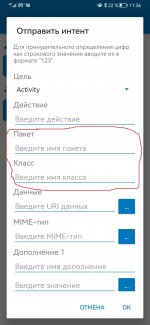You are using an out of date browser. It may not display this or other websites correctly.
You should upgrade or use an alternative browser.
You should upgrade or use an alternative browser.
V5.30 - Feedback
- Thread starter MacroDroidDev
- Start date
Endercraft
Moderator (& bug finder :D)
Apparently it was just a certificate signing old key thing.
I personally liked the old watch design better. In fact it looks cleaner now but it is also buggier, it looks like I only have 20 fps when I scroll through the macros(on galaxy watch 5).After much digging and looking at other apps and trying to piece everything together I have finally got the Wear OS app back on the store. It turns out that it was being rejected because the WearOS app does not identify when the phone app is not available and prompt you to install on the phone.
This seems like a good reason to reject the app and if they had just written this reason in plain English when they rejected the app then all would have been fine. Sometimes it feels like they are trying to make life difficult for no particular reason.
felipermsilva
New member
I export my macro with the Support StarTSL setting checked, but when I import it on another device, this option is unchecked. And it is essential for sending emails.
Also when I export with the option Notify When Done, and Notify Failure unchecked, when I import on another device they are checked.
Also when I export with the option Notify When Done, and Notify Failure unchecked, when I import on another device they are checked.
Hi @MacroDroidDev,
Would it be possible to hide the [0],[1] etc from an array/dictionary when showing a dialog/(floating text)
I want only the values presented not the key(dictionary) or array index(array)
Would it be possible to hide the [0],[1] etc from an array/dictionary when showing a dialog/(floating text)
I want only the values presented not the key(dictionary) or array index(array)
If you refer to and describe them individually, key and index will not be included.I want only the values presented not the key(dictionary) or array index(array)
Attachments
Please add magic text to the Package and Class fields for the send intent action.
This data can be obtained from the shell script without root:
pm resolve-activity --components -a android.intent.action.MAIN -c android.intent.category.LAUNCHER -p {lv=package} --user -3
But you can't run the application without root when the macrodroid is not open on the screen.
This does not work from the execute shell script action:
am start --user -3 -n {lv=appComponent}
This data can be obtained from the shell script without root:
pm resolve-activity --components -a android.intent.action.MAIN -c android.intent.category.LAUNCHER -p {lv=package} --user -3
But you can't run the application without root when the macrodroid is not open on the screen.
This does not work from the execute shell script action:
am start --user -3 -n {lv=appComponent}