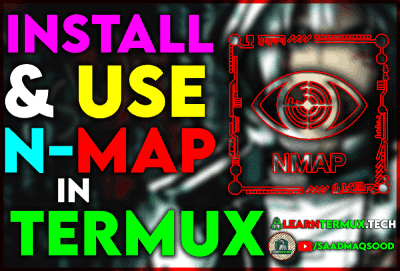Maybe i will sound stupid asking this but is there a way to have macrodroid track which other devices are connected to the same wifi network?
If it is possible i would like to use this to track who is at home or not, i think it would be easier and more reliable then having each phone call a seperate webhook on my "home hub" when they arrive or leave home.
If it is possible i would like to use this to track who is at home or not, i think it would be easier and more reliable then having each phone call a seperate webhook on my "home hub" when they arrive or leave home.