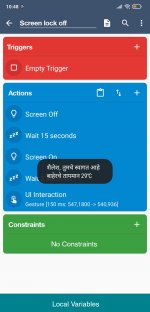shailesh.devasthali
New member
Hi
I have phone running miui 12.5
I want to unlock screen based upon certain trigger.
My problem is that lock screen has "swipe to unlock " feature and I am not able to deal with it. Gesture control action is not taking me to next screen where password is entered.
I tried secure setting /Global setting but no luck.
Is there any way I can bypass this swipe to unlock and go to next screen ?
I have phone running miui 12.5
I want to unlock screen based upon certain trigger.
My problem is that lock screen has "swipe to unlock " feature and I am not able to deal with it. Gesture control action is not taking me to next screen where password is entered.
I tried secure setting /Global setting but no luck.
Is there any way I can bypass this swipe to unlock and go to next screen ?