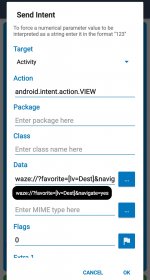Hi, again. Wanted to ask for everybody's help on this, and also to say thanks for the help and/or suggestions.
Does anybody know how I can reliably start turn by turn directions in Google maps? I have already tried using an intent, but found that it's "carrier" macro frequently refused to fire.
I find that I am repeatedly going to the same destinations from the same starting points, and I wanted to automate the whole procedure with MD. I guess what I'm looking for is a macro that fires with the Bluetooth trigger (when I get in my car and start the engine) and simply makes an interactive turn-by-turn map pop up. No start button, no typing in a destination, no anything.
I'm getting both frustrated yet curious. Anybody have any ideas?
hendis
Does anybody know how I can reliably start turn by turn directions in Google maps? I have already tried using an intent, but found that it's "carrier" macro frequently refused to fire.
I find that I am repeatedly going to the same destinations from the same starting points, and I wanted to automate the whole procedure with MD. I guess what I'm looking for is a macro that fires with the Bluetooth trigger (when I get in my car and start the engine) and simply makes an interactive turn-by-turn map pop up. No start button, no typing in a destination, no anything.
I'm getting both frustrated yet curious. Anybody have any ideas?
hendis