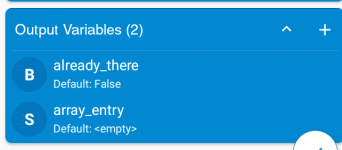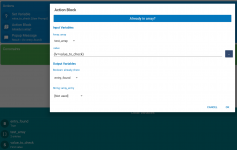All depends on the number of different numbers (and their length) you are supposed to get in the period of time you monitor the notifications.
If their amount and length are not excessive (several thousands of characters) you could very simply concatenate them in a single string variable (separated by a space, a comma or any other character) and then, with a very simple If clause or a constraint, search whether the string already contains the new number (surrounded by the separator).
If you really want to use an array, it's a bit heavier (to write and at execution time as well as in space consumption) even if
@RSF's solution is correct. But if you only use it in one macro you don't need to create an Action block: you could integrate these lines to your main macro.
¹: initiate the string with the chosen separator and then add every new number followed by this separator like this
,256,78,8732,732,
In this example, "732" existed, as well as "732," but ",732," didn't!