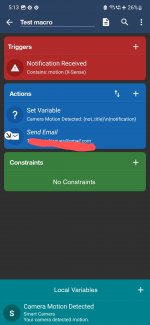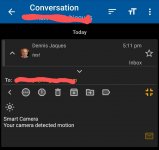Hello - I am trying to put the complete text of a notification into an email. The notification is the trigger and then I'm trying to put the full notification into the email body, but I keep getting only the title. I've tried to put as many items into the email as might work like this...
{not_title}+{notification} + {not_sub_text}+{not_text_lines}+{not_text_big}+{not_ticker}
But all I get is the title "motion alert". None of the details that follow in the actual notification.
I'm using macrodroid for the first time today, so any help would be appreciated! Thanks!
{not_title}+{notification} + {not_sub_text}+{not_text_lines}+{not_text_big}+{not_ticker}
But all I get is the title "motion alert". None of the details that follow in the actual notification.
I'm using macrodroid for the first time today, so any help would be appreciated! Thanks!