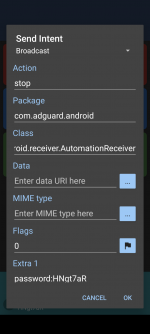I use Adguard on my Pixel 6a. After a recent major upgrade, I noticed that the app is disabled erratically. Since this behavior is unpredictable, it is difficult to capture logs precisely for troubleshooting. I did manage once to capture and send them and they are taking too long to revert, so I thought of automation as an alternative.
Adguard suggests using Tasker set up as below. I tried replicating in MacroDroid unsuccessfully. Please note that the password, package name and class are correctly entered. The action I am trying now when Adguard is running is
> `stop` stops the protection, no extra data required;
Tasker Implementation
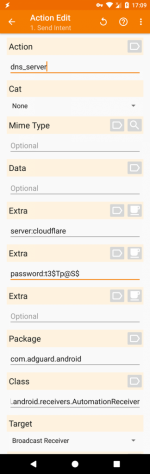
MacroDroid Implementation
This doesn't work in MacroDroid. How do I fix this. Also once it works setting a macro with trigger as "screen on" and send this intent every minute is my thought. Any better ideas? Thanks for your help
Sorry for the formatting, doing it on the mobile!
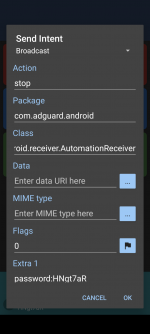
Adguard suggests using Tasker set up as below. I tried replicating in MacroDroid unsuccessfully. Please note that the password, package name and class are correctly entered. The action I am trying now when Adguard is running is
> `stop` stops the protection, no extra data required;
Tasker Implementation
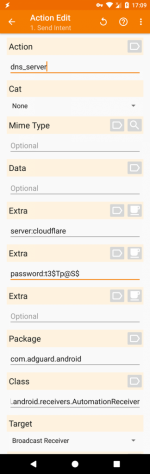
MacroDroid Implementation
This doesn't work in MacroDroid. How do I fix this. Also once it works setting a macro with trigger as "screen on" and send this intent every minute is my thought. Any better ideas? Thanks for your help
Sorry for the formatting, doing it on the mobile!