Thanks for clarifying. Does the email address shown in MacroDroid's
Settings >
EMail Settings look correct? And do you have any permissions denied to MacroDroid (in Android's Permissions settings screen for the app)?
If all that looks good, one thing you could try which might provide additional info to
@MacroDroidDev (as well as possibly work in the interim) is to install the
MailTask plug-in onto your phone. Once it's installed, open it, accept all its permissions, tap the "Authorize Gmail" (or similar wording) link at the top of the screen, and approve (in Google's security screen) MailTask for sending emails on your behalf. Then, back in MacroDroid, add an action to call MailTask:
- Select Tasker/Locale Plugin in the Applications area of the action list
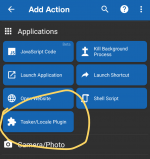
- Select MailTask, then Send email from the plugin list
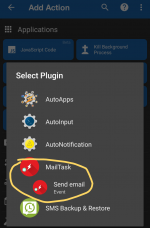
- Fill out the email recipient, subject, body-text, etc.
- Test the action
See what errors occur, if any, at any step along any of that...