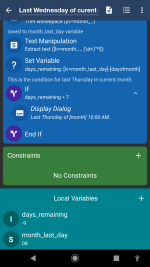You are using an out of date browser. It may not display this or other websites correctly.
You should upgrade or use an alternative browser.
You should upgrade or use an alternative browser.
Macro to be run on last Sunday of the month
- Thread starter mmjoshi
- Start date
assume y = year, m = month, d = day
the following is the simplest that can be implemented in macrodroid to return day of week (as an integer 0..6, 0=Sunday)
if m < 3 then d = d + y, y = y - 1
else d = d + y - 2
day = (23*m/9+d+4+y/4-y/100+y/400)%7
run the above for last day of month (eg. 2022-1-31, ie d is 30 or 31 or 28/29 for Feb)
since you want day 0 (Sunday) , then remove {day} days from original d and you get the final d of last Sunday of month
an alternative without calculations is to use http get to a site that does calendar calculations
the macro setup is that you trigger on every Sunday then with the above code you check if it's the last Sunday of the month and only then you run your code
Update:
MD should have some time/date built-in functions
plus arrays and array operations
the following is the simplest that can be implemented in macrodroid to return day of week (as an integer 0..6, 0=Sunday)
if m < 3 then d = d + y, y = y - 1
else d = d + y - 2
day = (23*m/9+d+4+y/4-y/100+y/400)%7
run the above for last day of month (eg. 2022-1-31, ie d is 30 or 31 or 28/29 for Feb)
since you want day 0 (Sunday) , then remove {day} days from original d and you get the final d of last Sunday of month
an alternative without calculations is to use http get to a site that does calendar calculations
the macro setup is that you trigger on every Sunday then with the above code you check if it's the last Sunday of the month and only then you run your code
Update:
MD should have some time/date built-in functions
plus arrays and array operations
Another way (attached)...I want to run a macro on every last Sunday of the month at a specific time. Is there any way to determine the last Sunday or for that matter any day which is the last day of the month?
Attachments
The logic is quite simple: if today's date + 7 days (according to the day of week selected in the trigger) is in the same month as current date, i e. today is not the last occurrence of the month. Otherwise, it's the last one because next one will occur on another (next) month/year.Another way (attached)...
Qarboz
Well-known member
Very beautifulThe logic is quite simple: if today's date + 7 days (according to the day of week selected in the trigger) is in the same month as current date, i e. today is not the last occurrence of the month. Otherwise, it's the last one because next one will occur on another (next) month/year.
But I don't understand where the string variable 's' is written.
Could you please explain?
Local string variable 's' is used to store the result of the Shell script date. As it returns a 2 digit string value (from 01 to 12) it is then converted to a numeric value to be compared with the Magic text [month_digit] which is numeric.Very beautiful
But I don't understand where the string variable 's' is written.
Could you please explain?
Qarboz
Well-known member
Clear, thanks.Local string variable 's' is used to store the result of the Shell script date. As it returns a 2 digit string value (from 01 to 12) it is then converted to a numeric value to be compared with the Magic text [month_digit] which is numeric.
It's possible see the script, just to learn?
Sure. Please, find it attachedI
next2Sure. Please, find it attached.
I have modified this script to run a Macro every last Wednesday of the month at 10 AM. It was working fine till last month. However, I was surprised thar it got executed today at 10 AM!
I am attaching the relevant screenshots. What could be wrong?
Attachments
[month_digit] has value 08 (notice the leading 0)
however cal does not like the leading 0 and returns
cal: not integer: 08
the text extractions that follow return 08 (the last number in the above error message)
and the resulting calculation is 8 - 17 => -9
and then everything is wrong (well it was wrong from start )
)
you must remove the leading 0 from the month
however cal does not like the leading 0 and returns
cal: not integer: 08
the text extractions that follow return 08 (the last number in the above error message)
and the resulting calculation is 8 - 17 => -9
and then everything is wrong (well it was wrong from start
you must remove the leading 0 from the month
Thanks for the explanation. Being a newbie can you please let me know how to remove the leading 0?[month_digit] has value 08 (notice the leading 0)
however cal does not like the leading 0 and returns
cal: not integer: 08
the text extractions that follow return 08 (the last number in the above error message)
and the resulting calculation is 8 - 17 => -9
and then everything is wrong (well it was wrong from start)
you must remove the leading 0 from the month
Jacob L
Moderator (Lawsonator)
Text manipulation action > replace>source text would be a variable, text to replace is 0 and text toceeplace it with leave blank. Set the output to the variableThanks for the explanation. Being a newbie can you please let me know how to remove the leading 0?
Got it. Had to use regular expression so as to avoid replacing the zero for the month of October.Text manipulation action > replace>source text would be a variable, text to replace is 0 and text toceeplace it with leave blank. Set the output to the variable
Thanks.
Thanks. Will download and check it out.Please, find just published "Run actions on last Wednesday of the month" macro on Templates.