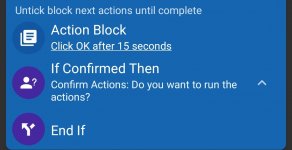You are using an out of date browser. It may not display this or other websites correctly.
You should upgrade or use an alternative browser.
You should upgrade or use an alternative browser.
If Confirmed Then action
- Thread starter YossiN
- Start date
Endercraft
Moderator (& bug finder :D)
can you please show in more details?What about you launch this action block (without waiting for it to finish) and then put your if confirmed then clause right after ? That way, the OK button will be clicked after the specified delay.
View attachment 4305
how do I combine it with "my" If Confirmed Then action?
thanks
Qarboz
Well-known member
What exactly do you want to achieve?I'm probably doing something wrong
Following the hints above I tried to add wait & ui interaction- but the macro is "stuck" waiting to the if confirm action to be completed
what do I do wrong?
something in the flow of the actions?
View attachment 4360
the original question:What exactly do you want to achieve?
In If Confirmed Then trigger
Is there a way to tell it that if the user didn't respond in some minutes- to "assume" he taped the OK (for example) and continue?
Qarboz
Well-known member
What you want to achieve is not possible with "IF Confirmed", because this action, as it stands now, does not have a timeout.the original question:
In If Confirmed Then trigger
Is there a way to tell it that if the user didn't respond in some minutes- to "assume" he taped the OK (for example) and continue?
Right now I'm running out of ideas on how to do it, if it's possible
Endercraft
Moderator (& bug finder :D)
yes, this worked well
to put the action block before the if
(and uncheck the "Block next action...")
thanks a lot
Couldn't you use Dialog box options action instead?the original question:
In If Confirmed Then trigger
Is there a way to tell it that if the user didn't respond in some minutes- to "assume" he taped the OK (for example) and continue?