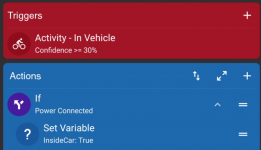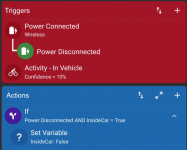Hi, I have an old car from the end of the 90. It doesn't have Bluetooth, so to automatically start Google Maps I can not use Bluetooth like most people. Instead I can use a trigger so that it starts when smartphone is wirelessly powered (as I have installed a wireless charger in the car). But I need also to check the activity is in vehicule (with a very large accepting range is enough) otherwise Google Maps will start when I charge it at home. As there is no possibility to add an activity constraint on Power Connected trigger, I have used a If clause:
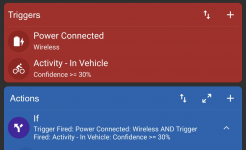
But it does not work: when wirelessly powered and using my phone the app is not being launched. So what would be the right trigger in my situation? Regards
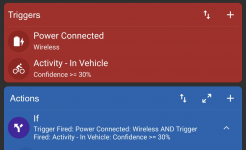
But it does not work: when wirelessly powered and using my phone the app is not being launched. So what would be the right trigger in my situation? Regards