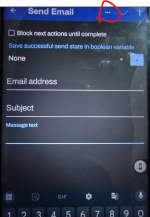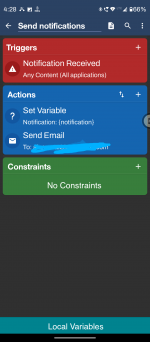You are using an out of date browser. It may not display this or other websites correctly.
You should upgrade or use an alternative browser.
You should upgrade or use an alternative browser.
How to store notification messages content?
- Thread starter I'mnoob
- Start date
Hey, how it decides which app notification to store?Set variable - string - you click [...] on the right and you can find notification text (on the list of magic texts)
It saves notification's content into variable which you can later use to send it to another phone
And also I am trying to send it via email option but in message field there is no option to send that variable. It asks me message text only
Hey, how it decides which app notification to store?
And also I am trying to send it via email option but in message field there is no option to send that variable. It asks me message text only
It saves based on what notification triggered macro (you need to use trigger notification recieved)
Click Message text and on right top corner there are ... (3 dots), click them, find this variable to use it in email
Th
I've set notifications received any app but it's not working
Thanks for that, so for it seems notification receive trigger doesn't work at all.Its on blue field on top, on right from SEND EMAIL
I've set notifications received any app but it's not working
Share your macro
I am pretty sure most people here use this trigger very often and it works for sure