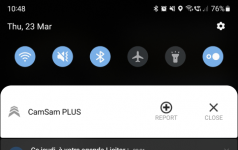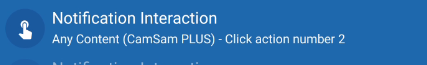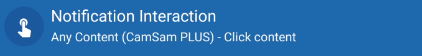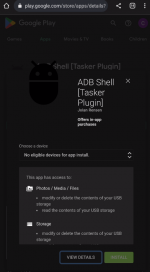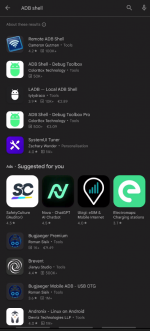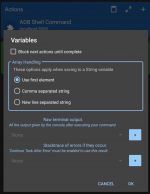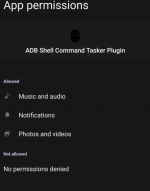Hi, I need to kill an application. I have tested these 2 actions :
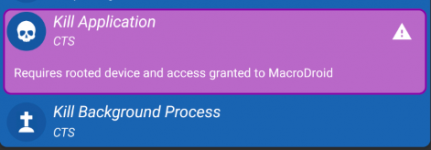
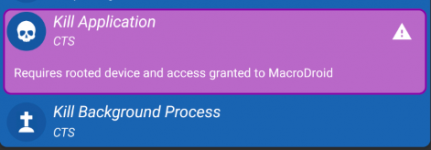
- Kill Application: Does not work because my phone is not rooted. Is it possible to give permission for this action via ADB hack ? (I have already given the basic ADB hack permissions, so that I can use the Dark mode command, but I have seen there are some additional permissions we can give via ADB hack)
- Kill Background Process: I have tested it, the app was not killed.