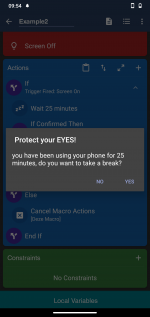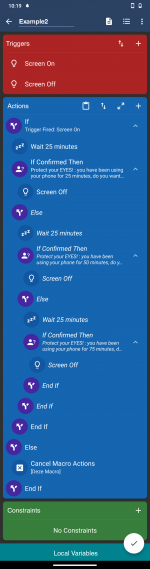A macro which will remind me to take a break from the phone ,while the screen is continuously wake for 25 min with a notification or a pop up message.
This is what i created so far.
A new and efficient one would be appreciated
This is what i created so far.
A new and efficient one would be appreciated