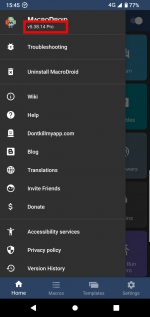Jacob L
Moderator (Lawsonator)
I know there are a lot of people who would be thrilled to have access to the full version of MacroDroid so that they can have more than 5 macros, an ad free experience and access to the cloud backup feature along with some other pro only features. I would like to demonstrate how I paid for MacroDroid (MD) effectively for free. It IS LEGAL as Jamie gets his money via and doesn't really cost the user.
* Google play points, it gives you points when you do the weekly scratchcard or when you spend on the play store. You can convert them into Google Play credit, which can be used for in-app purchases.
To opt in, you will need the latest Google Play Store version. Open the play store and press your profile picture and choose settings (you might need to scroll down to see it): Scroll down and tap about then version or update:
Scroll down and tap about then version or update:  The latest version will install when it is ready,
The latest version will install when it is ready,
Go back to the play store's home page and press your profile picture and select play points. It will get you to sign up to the scheme and it is well worth it.
After setup, you can press the points button again: Scroll down the 'Earn' tab, where you can download apps to get play points. You can get your scratchcard by pressing 'Perks'.
Scroll down the 'Earn' tab, where you can download apps to get play points. You can get your scratchcard by pressing 'Perks'.
* Another way to get Google play credit is to use Google opinion rewards app: https://play.google.com/store/apps/details?id=com.google.android.apps.paidtasks. They ask small questions and you get money back, that's it.
* Chase bank offers 1% cashback on most things, Zilch app offers 2% cashback which can also be stacked with Chase bank and lastly Curve offeres varied cashback on select things.
* Get money back from shopping in store or online with Airtime Rewards: https://play.google.com/store/apps/details?id=com.karrot, which pays back your phone bill (or debit card in some cases), which offsets the amount you pay for apps.
* Apps exist that give you Google play gift cards for doing things you already do for example walking, shopping and more.
Some apps I use are:
Shoppix: https://play.google.com/store/apps/details?id=com.kantarworldpanel.shoppix
SnapMyEats: https://play.google.com/store/apps/details?id=com.npd.snapmyeats
Winwalk: https://play.google.com/store/apps/details?id=com.winwalk.android
CheckoutSmart: https://play.google.com/store/apps/details?id=com.checkoutsmart.checkoutsmart
* There are other apps to get PayPal money, you can link PayPal with Google play store so you do not have to add your card directly.
Apps for free PP money that I use are:
1q: https://play.google.com/store/apps/details?id=com.oneq.askvert
Citizenme: https://play.google.com/store/apps/details?id=com.citizenme
Quidco: https://play.google.com/store/apps/details?id=com.quidco
MoneySMS: https://moneysmsapp.com
* There are lots of ways to save money which then frees up money for buying MacroDroid pro. For example Honey and Pouch are extensions for Chrome which automatically find discounts for all online purchases. Also, if there are no codes, it pays you a percentage instead:
Honey: https://www.joinhoney.com
Pouch: https://joinpouch.com
* Student discounts save you money:
Totum student discount card: https://www.totum.com
Unidays: https://play.google.com/store/apps/details?id=com.myunidays
Student beans: https://play.google.com/store/apps/details?id=com.studentbeans.studentbeans
* DO NOT FORGET loyalty schemes at shops, buying products on the reduced and an app called Too Good To Go to save money: https://play.google.com/store/apps/details?id=com.app.tgtg and Olio for free stuff: https://play.google.com/store/apps/details?id=com.olioex.android.
* Free stuff can be acquired from the following, Magic Freebies; LatestFreeStuff and Save the student.
* Sims with free data, texts and minutes:
If you are with EE and are PAY-AS-YOU GO then text boost to 150 for a free boost,: https://ee.co.uk/help/help-new/billing-usage-and-top-up/topping-up-and-balance/ee-free-boosts
 www.freedompop.com
www.freedompop.com

 3g.co.uk
3g.co.uk
I have referral codes for extra free money if you want them but have not given them in code form or in links by default as I do not want to spam.
* Google play points, it gives you points when you do the weekly scratchcard or when you spend on the play store. You can convert them into Google Play credit, which can be used for in-app purchases.
To opt in, you will need the latest Google Play Store version. Open the play store and press your profile picture and choose settings (you might need to scroll down to see it):
 Scroll down and tap about then version or update:
Scroll down and tap about then version or update:  The latest version will install when it is ready,
The latest version will install when it is ready,Go back to the play store's home page and press your profile picture and select play points. It will get you to sign up to the scheme and it is well worth it.
After setup, you can press the points button again:
 Scroll down the 'Earn' tab, where you can download apps to get play points. You can get your scratchcard by pressing 'Perks'.
Scroll down the 'Earn' tab, where you can download apps to get play points. You can get your scratchcard by pressing 'Perks'.* Another way to get Google play credit is to use Google opinion rewards app: https://play.google.com/store/apps/details?id=com.google.android.apps.paidtasks. They ask small questions and you get money back, that's it.
* Chase bank offers 1% cashback on most things, Zilch app offers 2% cashback which can also be stacked with Chase bank and lastly Curve offeres varied cashback on select things.
* Get money back from shopping in store or online with Airtime Rewards: https://play.google.com/store/apps/details?id=com.karrot, which pays back your phone bill (or debit card in some cases), which offsets the amount you pay for apps.
* Apps exist that give you Google play gift cards for doing things you already do for example walking, shopping and more.
Some apps I use are:
Shoppix: https://play.google.com/store/apps/details?id=com.kantarworldpanel.shoppix
SnapMyEats: https://play.google.com/store/apps/details?id=com.npd.snapmyeats
Winwalk: https://play.google.com/store/apps/details?id=com.winwalk.android
CheckoutSmart: https://play.google.com/store/apps/details?id=com.checkoutsmart.checkoutsmart
* There are other apps to get PayPal money, you can link PayPal with Google play store so you do not have to add your card directly.
Apps for free PP money that I use are:
1q: https://play.google.com/store/apps/details?id=com.oneq.askvert
Citizenme: https://play.google.com/store/apps/details?id=com.citizenme
Quidco: https://play.google.com/store/apps/details?id=com.quidco
MoneySMS: https://moneysmsapp.com
* There are lots of ways to save money which then frees up money for buying MacroDroid pro. For example Honey and Pouch are extensions for Chrome which automatically find discounts for all online purchases. Also, if there are no codes, it pays you a percentage instead:
Honey: https://www.joinhoney.com
Pouch: https://joinpouch.com
* Student discounts save you money:
Totum student discount card: https://www.totum.com
Unidays: https://play.google.com/store/apps/details?id=com.myunidays
Student beans: https://play.google.com/store/apps/details?id=com.studentbeans.studentbeans
* DO NOT FORGET loyalty schemes at shops, buying products on the reduced and an app called Too Good To Go to save money: https://play.google.com/store/apps/details?id=com.app.tgtg and Olio for free stuff: https://play.google.com/store/apps/details?id=com.olioex.android.
* Free stuff can be acquired from the following, Magic Freebies; LatestFreeStuff and Save the student.
* Sims with free data, texts and minutes:
If you are with EE and are PAY-AS-YOU GO then text boost to 150 for a free boost,: https://ee.co.uk/help/help-new/billing-usage-and-top-up/topping-up-and-balance/ee-free-boosts
Choose Your Plan | FreedomPop
Choose your FreedomPop plan. FreedomPop offers two affordable plans: Our most popular plan, $10/mo, and our $30/mo for more data.

Three Data Reward SIM - How to get 200MB free data every month
Get 200MB free data with a Data Reward SIM. No need to top-up and you can use your data abroad at no extra cost.
I have referral codes for extra free money if you want them but have not given them in code form or in links by default as I do not want to spam.
Attachments
Last edited: