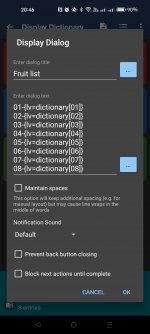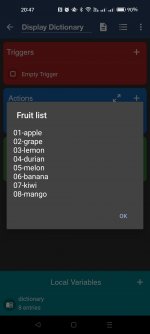Here I am trying to display some variable from the same Dictionary Variable in a "Display Dialog" Action. But somehow more than 4 variables are not being displayed...
It seems that this is due to some kind of "overload" (perhaps too many requests at the same time) on this variable.
Please help me, I really don't know what to do.
Thank you in advance for your help!
ps: It is for sure spelled correctly I double triple checked!


It seems that this is due to some kind of "overload" (perhaps too many requests at the same time) on this variable.
Please help me, I really don't know what to do.
Thank you in advance for your help!
ps: It is for sure spelled correctly I double triple checked!