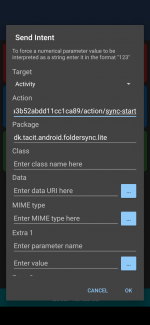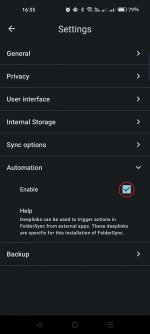Can someone please help?
I use folder sync app and it has a deeplink automation option to sync (previously it had app shortcuts too and I used them)
Folder sync says use this
I don't know how to use this deeplink feature
Thanks in advance
I use folder sync app and it has a deeplink automation option to sync (previously it had app shortcuts too and I used them)
Folder sync says use this
I don't know how to use this deeplink feature
Thanks in advance