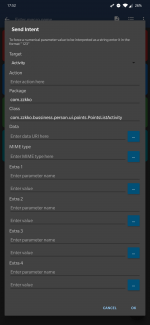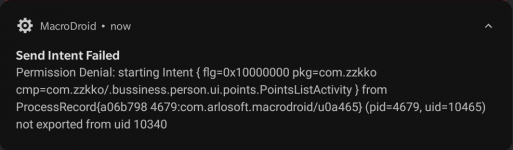Hello 
On some shopping apps, you can earn daily points, and using those points - you can get discounts.
The first one is SHEIN.
First screen is this:

Second screen is this:
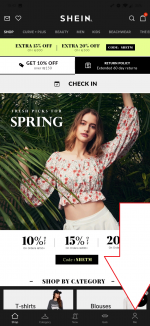
Third screen is this:
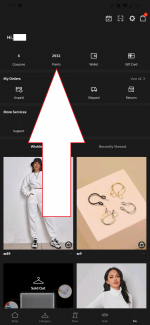
Fourth screen is this:

After you click "Go check in" you get the daily points and no more actions is required.
So I'm thinking a few things with this:
1) Maybe there's a way to click on the forth screen "Go check in" without opening the app at all?
My guess - send intent?
Found matching "point" on manifest:
com.zzkko.bussiness.person.ui.points.PointsListActivity
com.zzkko.bussiness.person.ui.points.PointSourceActivity
com.zzkko.bussiness.person.ui.points.PointsHistoryListActivity
com.zzkko.bussiness.person.ui.PointsActivity
com.zzkko.bussiness.person.ui.CheckInActivity (I think it's this one)
This macro has to work once a day.
This macro will be helpful for EVERYONE that uses SHEIN shopping app.
On some shopping apps, you can earn daily points, and using those points - you can get discounts.
The first one is SHEIN.
First screen is this:

Second screen is this:
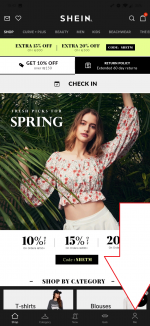
Third screen is this:
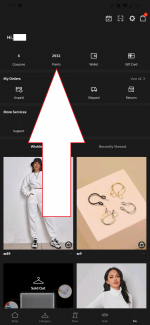
Fourth screen is this:

After you click "Go check in" you get the daily points and no more actions is required.
So I'm thinking a few things with this:
1) Maybe there's a way to click on the forth screen "Go check in" without opening the app at all?
My guess - send intent?
Found matching "point" on manifest:
com.zzkko.bussiness.person.ui.points.PointsListActivity
com.zzkko.bussiness.person.ui.points.PointSourceActivity
com.zzkko.bussiness.person.ui.points.PointsHistoryListActivity
com.zzkko.bussiness.person.ui.PointsActivity
com.zzkko.bussiness.person.ui.CheckInActivity (I think it's this one)
2) Automate clicking intervals?<activity theme="AppTheme" name="com.zzkko.bussiness.person.ui.CheckInActivity" screenOrientation="1"/>
This macro has to work once a day.
This macro will be helpful for EVERYONE that uses SHEIN shopping app.
Last edited: