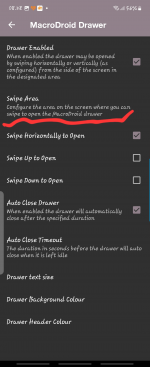You are using an out of date browser. It may not display this or other websites correctly.
You should upgrade or use an alternative browser.
You should upgrade or use an alternative browser.
customize drawer height
- Thread starter jiangli
- Start date
Of course you can adjust height, width, etc programmatically in Macrodroid specific > Macrodroid drawer...the height of drawer is by default the height of the screen and can't be ajusted. since mobilephones usually have a long size nowdays, a shorter height can be more convenient for use, I think.
View attachment 4719
what do you mean "Macrodroid specific", I can find option to set swipe area height, width, etc from Home > Macrodroid drawer(as image shown above). but only see the option to set color and textsize of drawler.Of course you can adjust height, width, etc programmatically in Macrodroid specific > Macrodroid drawer...
I knew this setting, this is for swipe area which is the bar when drawer collapsed. But I want to ajust the sidebar which is the bar when drawer expanded.
what do you mean "Macrodroid specific", I can find option to set swipe area height, width, etc from Home > Macrodroid drawer(as image shown above). but only see the option to set color and textsize of drawler.
Attachments
It's the reason why I included it in a macro running at boot time. If you do!'t switch off your device every day, you can use a time based trigger to refresh these parameters if necessary.I found this later. But I aim to ajust the height of drawer, not to write a macro to lauch drawer or ajust the swipe area automatically
You may not get what I said. What Macrodroid specific> Macrodroid drawer can do is similiar to Home>Macrodroid drawer. But neither of them can change the height of the expanded drawer.It's the reason why I included it in a macro running at boot time. If you do!'t switch off your device every day, you can use a time based trigger to refresh these parameters if necessary.
FrameXX
Well-known member
As far as I understand your main point here is that it's hard for you to reach the items in top of the sidebar with your thumb. I might have a simple solution for you. Add a few texts with just a spacebar to the top of your sidebar a disable the icon on them. This will create an empty space on top of your sidebar, move other items down and make it easyer to reach by thumb.


Last edited:
Yes, it's actually a way to solve the problem. I will have a try while still wait this function to come out. Thanks.As far as I understand your main point here is that it's hard for you to reach the items in top of the sidebar with your hand. I might have a simple solution for you. Add a few texts with just a spacebar to the top of your sidebar a disable the icon on them. This will create an empty space on top of yozr sidebar and make it easyer to reach by hand.
View attachment 4727
Sorry, you're right. I did read too fast and didn't get that you were speaking about the expanded drawer instead of the area to open it.You may not get what I said. What Macrodroid specific> Macrodroid drawer can do is similiar to Home>Macrodroid drawer. But neither of them can change the height of the expanded drawer.