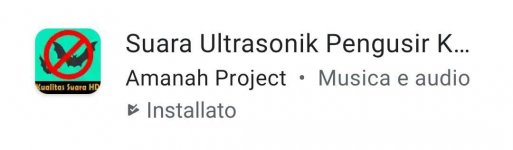mirrorless m43
Member
Hi everyone, I have a problem of this type in my house in the country developed on two floors, I discovered that at certain times of the day for example from 21 to 23 for the ground floor and in the morning from 5 to 6 for the under roof very annoying presence of rodents such as country mice and dormice, which seriously risk ruining the under-roof and wooden floor, with all the problems of the case.
considering the presence of rodents I immediately thought of an ultrasound generator capable of annoying them or even better of removing them via android app to try on my smartphone xiaomi readmi note 8, in the android market I found the app (suara ultrasonik pengusir kelelawar) and incredibly while the rodents could be heard working once the sound number 5 of the app was running, which lasts about twenty seconds, the rodents suddenly stopped gnawing and did not show their presence anymore.
but the problem
it came back the next day at the same, which was solved by generating sound 5 again from the app.
so I was thinking of being able to program macrodroid capable of executing a macro in complete autonomy capable of triggering an event in the presence of a particular type of sound but I see this very complicated, or alternatively set up macrodroid that can launch the app at set times by repeating in that interval
the generation of that sound number 5 which lasts about twenty seconds in various cycles such as from 5 to 6 in the morning in one case and from 21 to 23 in another case and perhaps other cycles randomly throughout the day.
can you do such a thing even without internet connection and possibly the absence of the sim?
this thing to limit costs as much as possible, I ask if it is possible?
if an internet connection is necessary, I would not mind being able to manage the app remotely, such as the signaling of the presence of noises sent via audio recording and event log.
I would like to be able to do this even with a small solar panel equipped with a battery capable of managing everything independently, even here I ask for a suggestion to the most experts.
thank you so much I trust you
mirrorless ;-)
considering the presence of rodents I immediately thought of an ultrasound generator capable of annoying them or even better of removing them via android app to try on my smartphone xiaomi readmi note 8, in the android market I found the app (suara ultrasonik pengusir kelelawar) and incredibly while the rodents could be heard working once the sound number 5 of the app was running, which lasts about twenty seconds, the rodents suddenly stopped gnawing and did not show their presence anymore.
but the problem
it came back the next day at the same, which was solved by generating sound 5 again from the app.
so I was thinking of being able to program macrodroid capable of executing a macro in complete autonomy capable of triggering an event in the presence of a particular type of sound but I see this very complicated, or alternatively set up macrodroid that can launch the app at set times by repeating in that interval
the generation of that sound number 5 which lasts about twenty seconds in various cycles such as from 5 to 6 in the morning in one case and from 21 to 23 in another case and perhaps other cycles randomly throughout the day.
can you do such a thing even without internet connection and possibly the absence of the sim?
this thing to limit costs as much as possible, I ask if it is possible?
if an internet connection is necessary, I would not mind being able to manage the app remotely, such as the signaling of the presence of noises sent via audio recording and event log.
I would like to be able to do this even with a small solar panel equipped with a battery capable of managing everything independently, even here I ask for a suggestion to the most experts.
thank you so much I trust you
mirrorless ;-)