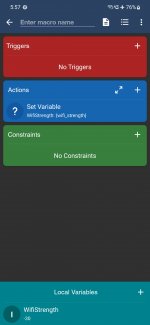redmed
New member
I have a macro that I have been using to turn the volume of the ringer and notifications off when the church's WIFI is detected. Another macro turns the volume back up once the vehicle's bluetooth is detected. Recently the churches WIFI signal has become stronger, So whenever I drive past the church the churches WIFI is detected and the volumes are turned down. The volume stays down until I shut down the vehicle and restart it, sometimes I may drive for a hour or more with the volume off. I could add a macro that detects that Activity In Vehicle and a constraint of volume low to turn the volume back up. I have done this in the past but that causes that macro to continually poll. That's why I came up with the Vehicle bluetooth detected macro to turn the volume back up instead.
The existing macro to turn the volume off is:
Trigger=SSID in range(churches WIFI)
Action=Volume Change "Turn the ringer and notification volume off"
Constrant= volume on
I plan to add another constraint. Vehicle bluetooth NOT connected. Would it be better to add this constraint to the trigger OR have a multiple constraint? Volume On AND Vehicle bluetooth NOT connected? I'm trying to limit the amount of polling MacroDroid does.
The existing macro to turn the volume off is:
Trigger=SSID in range(churches WIFI)
Action=Volume Change "Turn the ringer and notification volume off"
Constrant= volume on
I plan to add another constraint. Vehicle bluetooth NOT connected. Would it be better to add this constraint to the trigger OR have a multiple constraint? Volume On AND Vehicle bluetooth NOT connected? I'm trying to limit the amount of polling MacroDroid does.